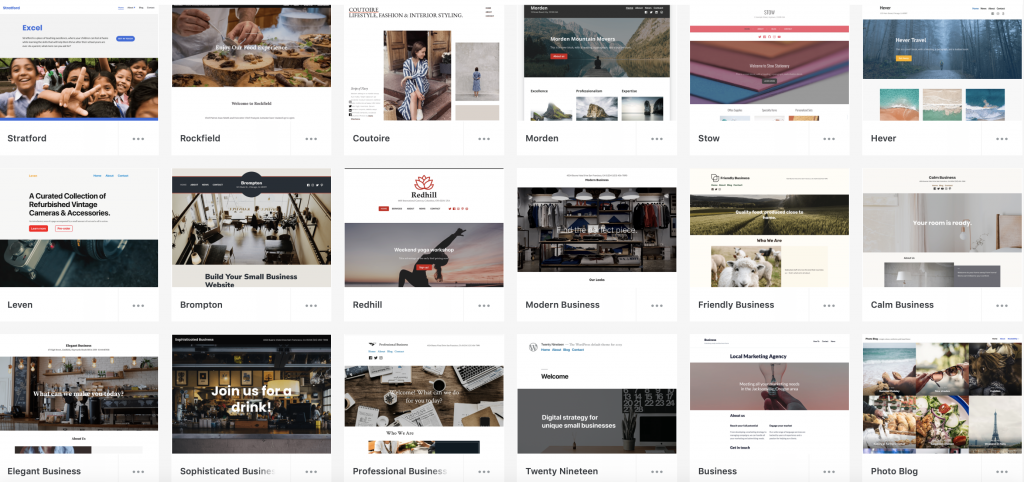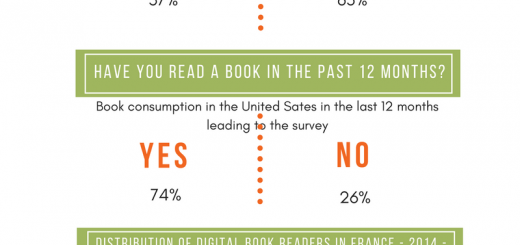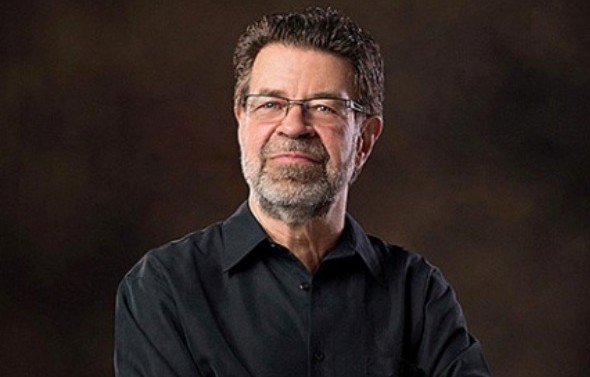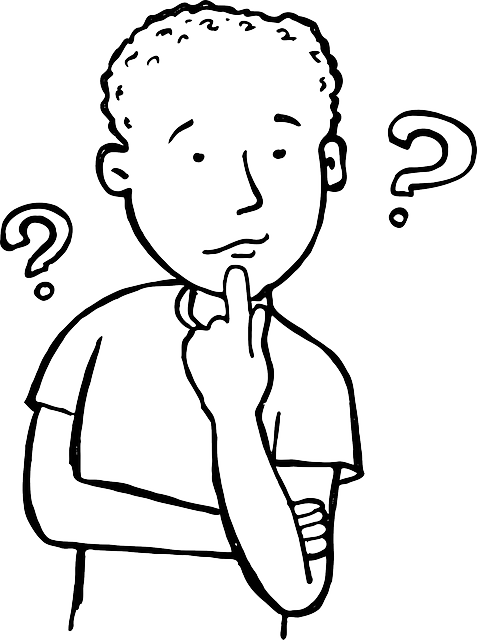Using WordPress for your Voice Over Websites
After being able to pump out a superb voice over demo, the next thing that we all know is placing that demo in a place that will promote us. There are many voice over marketing strategies to promote our presence and creating a website is one of the most powerful ones.
Asking yourself whether or not you should build a website for your voice over business should be a no brainer — no ifs ands or buts about it, the answer is YES.
Acting as your digital resume, your voice over website is what sets you apart from your fellow actors. So, if there should be a trouble in your mind about creating websites, it has to be how to build it and what platform to use and not when to do it.
Available in the internet are many popular website builders that requires a little technical skill: WordPress being the top most used by businesses, Wix, Joomla, SquareSpace, Weebly, you name it.
But why WordPress? What is WordPress and what makes it so powerful?
WordPress is an online, open source website creation tool written in PHP. But in non-geek speak, it’s probably the easiest and most powerful blogging and website content management system (or CMS) in existence today.
There are numerous reasons why WordPress is people’s choice. Herein we’ve rounded up the major ones that justify why it is the best tool to build your voice over website.
WordPress is Free
With many expenses from buying your voice over equipments to paying for your subscriptions to online voice casting sites, practically, you wouldn’t want to spend a little more for a website that you don’t sincerely deem as a must-have.
WordPress breaks your monetary reservations and lets you create and customize your website without spending a single penny. You are free to download, install, use and tailor it to your needs.
The only cost you have to pay for is the domain name and web hosting which is given being paid.
WordPress Is The Easiest To Use
WordPress is very easy to use and has an intuitive interface. Adding new pages, blog posts, images, etc. on a regular basis is a breeze and can be done quickly without any knowledge on coding HTML or CSS. Because the technology is so simple, time spent on formatting is greatly reduced.
WordPress Has Free Design, Themes and Plugins
WordPress acts as the engine for your website. The look and feel of the site can be 100% customized so your voice over brand can shine through on your site and provide a unique experience to your visitors.
WordPress themes are easy to customize because a lot of them come with their own options panel allowing you to change colors, upload logo, change the background, create beautiful sliders, and truly customize it to your needs without writing any code at all.
Just like themes, there are thousands of free and premium plugins available for you to use such as adding an event calendar, video gallery, Twitter Feed, Facebook Fan Box, and more to your site.
Search Engines Love WordPress Sites
The code behind WordPress is very clean and simple, making it easy for search engines to read and index a site’s content. In addition, each page, post, and image can have its own meta tag keywords, description, and title, and be optimized for specific keywords, allowing for very precise search engine optimization. You can also use tags to further enhance your search engine optimization efforts.
High Security
WordPress is developed with security in mind, and it is considered to be a very safe and secure platform to run a website. However, just like the real world, the internet can be an uncertain place.
There are intruders out there who want to get their hands on as many sites as they could. To protect your WordPress site, there are a few simple things that you can do to make it even more secure. For details, see our step-by-step WordPress security guide for beginners.
You Have Full Control Over Your Website
Gone are having to wait for your web developer/designer only for a minimal modification or update to your site. With WordPress, you have control of nearly every aspect of your site and can easily make those simple updates yourself.
Here’s how to create your voice over website using WordPress.